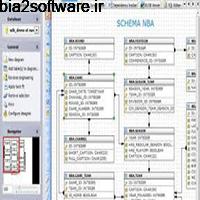Mendeley Desktop v1.17.7 مدیریت منابع

Mendeley Desktop یک سرویس کاربردی برای مدیریت و به اشتراک گذاری منابع تحقیقاتی و اسناد اطلاعات برای پلتفرم های مختلف ویندوز و… می باشد که به شما غامکان دسته بندی سریع و مرتب منابع را بر اساس فیلتر و موضعات مختلف به شما می دهد. در صورتی که در پروژه های تحقیقاتی خود با منابع و اسناد متعددی سر و کار دارید استفاده از یک ابزار مدیریت تحقیقاتی می تواند به شما در جلوگیری از سردرگرمی در مطالعه این منابع کمک کند. بیشتر تحقیقات پژوهشی به صورت گروهی انجام می شود و نیاز به بستری وجود دارد که با ایجاد راه ارتباطی میان محققان زمینه ای را برای به اشتراک گذاری منابع آن ها فراهم کند. که با استفاده از نرم افزار مندلی می توانید به ۲ گیگابایت فضای ابری رایگان برای به اشتراک گذاری منابع خود دسترسی داشته باشید.
ویژگی های نرم افزار Mendeley Desktop :
– امکان ایجاد پایگاه داده قوی با استفاده از منابع تحقیقاتی
– امکان چاپ مستقیم و یا خروجی گرفتن مستقیم از اسناد
– امکان جستجو در میان متون اسناد
– قابلیت دسته بندی اسناد بر اساس مشخصه های مختلف
– امکان مرتب سازی فایل های پی دی اف و دیگر اسناد بر اساس فیلترهای متنوع
– امکان پرچسب گذاری بر روی منابع برای دسترسی سریع
Mendeley is a free cross-platform application (Windows, OSX, Linux, iOS, Android) that helps you to organize and manage the materials you rely on to do your research.
Mendeley also allows you to promote yourself and your research while connecting with over four million other users from around the world.
Mendeley Desktop is a comprehensive application designed to provide researchers and scientific writers with a means of publishing their work as well as searching for sources to base their studies on.
This simple utility enables you track any research publication you might have made, but also to load files from the computer to your Mendeley account, providing you with 2GB of online storage space. Documents can also be imported from other popular software tools.
How can Mendeley help you?
Organize:
Compile your own personal research library and organize it in a way that makes sense to you.
Write:
Use Mendeley’s word processor plugin to easily create citations for materials you’ve added to your library.
Collaborate:
Create groups within Mendeley to share reference materials and work together with others.
Discover:
Mendeley analyzes users’ activity to recommend new reading materials and to suggest potential contacts.
Here are some key Features of “Mendeley Desktop”:
– Create your personal bibliographic database using Mendeley’s automatic extraction of document details and cited references from PDFs, as well as automatic retrieval of additional information from CrossRef, PubMed, ArXiv, etc.
– Read, full-text search, annotate, and highlight your PDF research papers in Mendeley’s integrated PDF viewer.
– Synchronize your bibliographic database across multiple machines, share it with colleagues, manage it online, or embed bibliographies on blogs and websites.
– Quickly cite your papers in Microsoft Word or OpenOffice Writer and create bibliographies with a single click.
– Capture citations from websites using Mendeley’s cross-browser Web Importer or via synchronization with CiteULike.
– Mendeley Web works with all major web browsers.
– Automatic extraction of document details from PDF research papers on your computer.
– Synchronize your digital library with your private Mendeley Web account and across multiple computers.
– Manage your private article library online.
– Full-text search across all your research papers.
– Playlist-like organization of your library, smart filtering and tagging of references.
– Read, add sticky notes, and highlight your research papers in Mendeley’s PDF viewer.
– Automatic PDF file renaming and sorting via Mendeley’s file organizer.
– Create and insert citations and bibliographies in Microsoft Word and OpenOffice Writer.
– Web Importer that allows easy one-click capturing of citations from web pages like PubMed, ArXiv, Google Scholar, ISI Web of Knowledge, and SpringerLink, among others
- فرمت : exe
- حجم فایل : 54 مگابایت
- پسورد: bia2software.ir